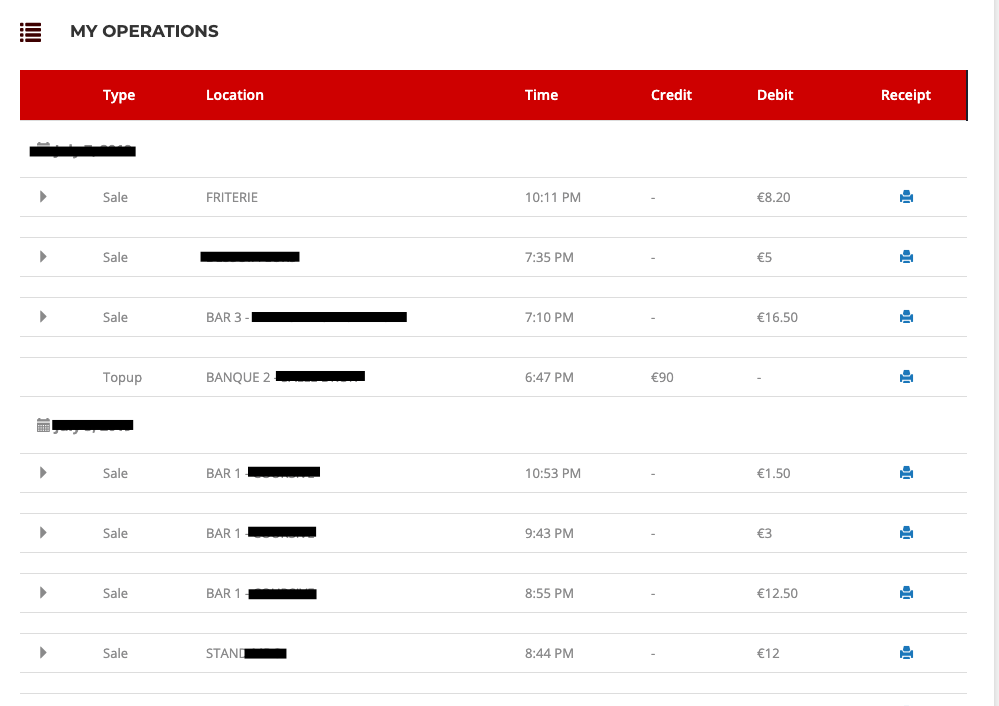To view the transaction history of your card/bracelet, you just have to :
1. Go on cashless.fr and login.
2. Select your cashless tag (on the left side of your screen)
If you have not yet associated your cashless tag to your account, follow the process explained here.
3. All the information are now available on your account :
> Your "BALANCE" is indicated at the top :
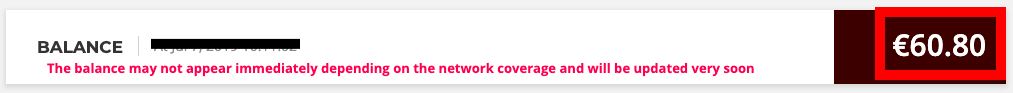
> The section "MY AWAITING OPERATIONS" lists all the transactions pending, that is to say that the transaction is not yet arrived on your tag.
Example : If you have done an online top up, as long as you have not used your tag, the action remains pending.
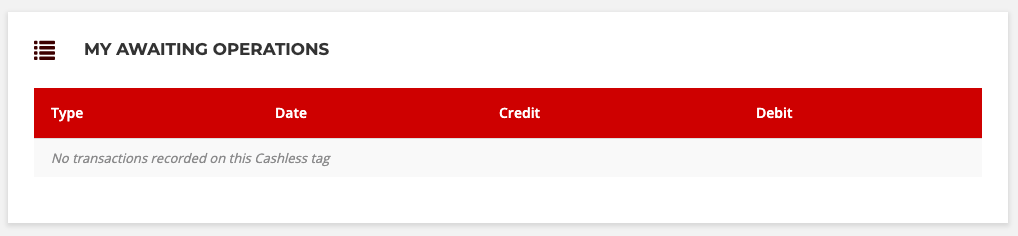
> The section "MY OPERATIONS" lists all the transactions you did with this tag, at what time, where and how much.