In order to get back your remaining balance, follow this procedure :
NOTE ! This process is due to register your refund request. It is not the actual refund. This will be done by the managers of the event/equipped structure at the end of the repayment period (about 1 month).
1. Go on cashless.fr and login (if you have not yet created your account, follow this process)
2. Select your tag on the left side of your screen and click on "REFUND" : 
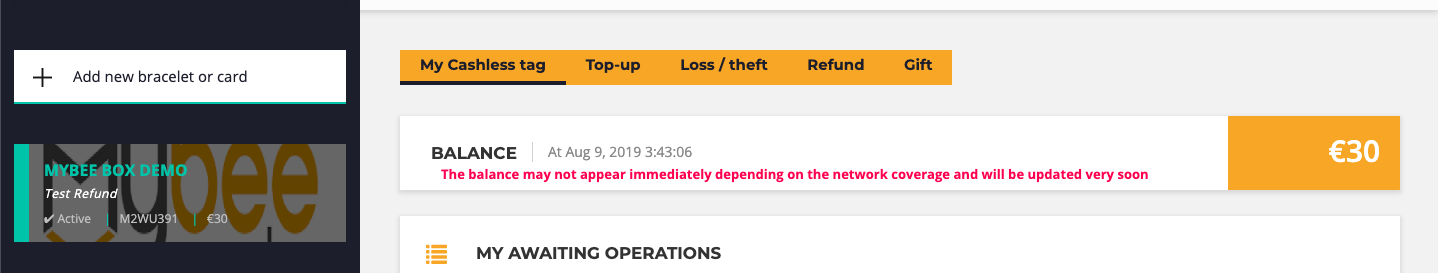
Note : if you have not yet associated your cashless tag to your account, follow this process)
⚠️ If the button "Refund" does not appear :
3. Select the payment method* you want to use, then enter the among of money you want to top up on your cashless tag. Finally, click on "REFUND"
*Depending on the event or the equipped structure you have the choice between 2 payment methods :
- IBAN
- Paypal
4. When the refund request is complete, you receive an email on your mailbox.