Depending on the event or the equipped structure in which you are participating, you can top up your cashless tag directly on cashless.fr.
To do so :
1. Go on cashless.fr and login (if you have not yet created your account, follow this process)
2. Select your tag on the left side of your screen and click on "TOP UP" : 
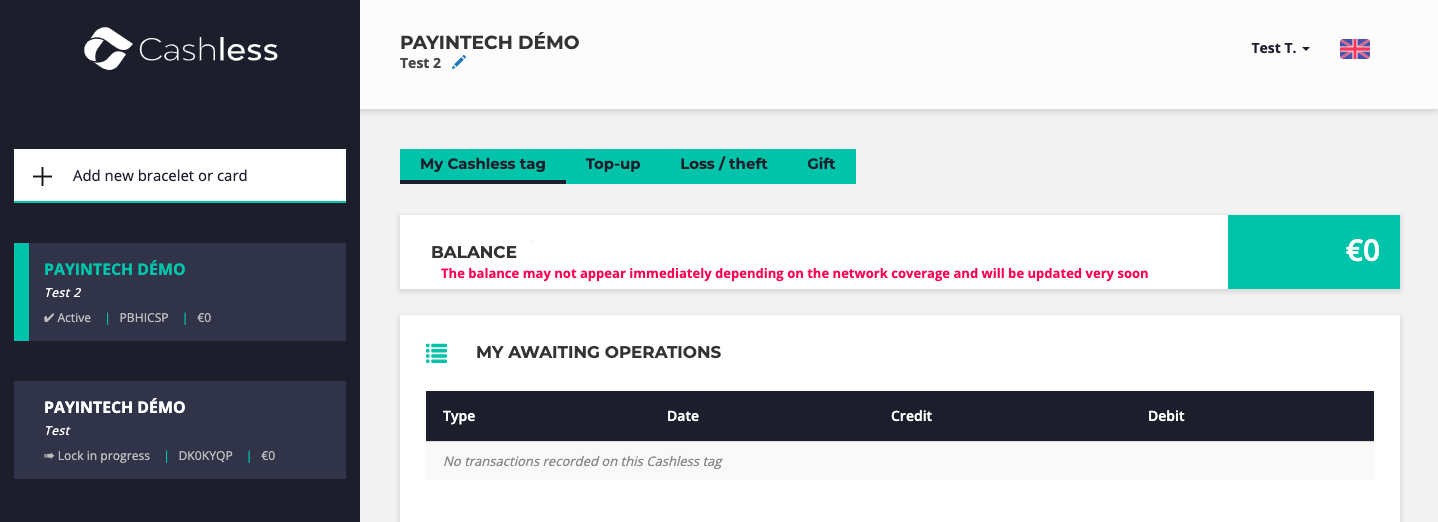
Note : if you have not yet associated your cashless tag to your account, follow this process)
3. Select the payment method you want to use, then enter the among of money you want to top up on your cashless tag. Finally, click on "TOP UP"
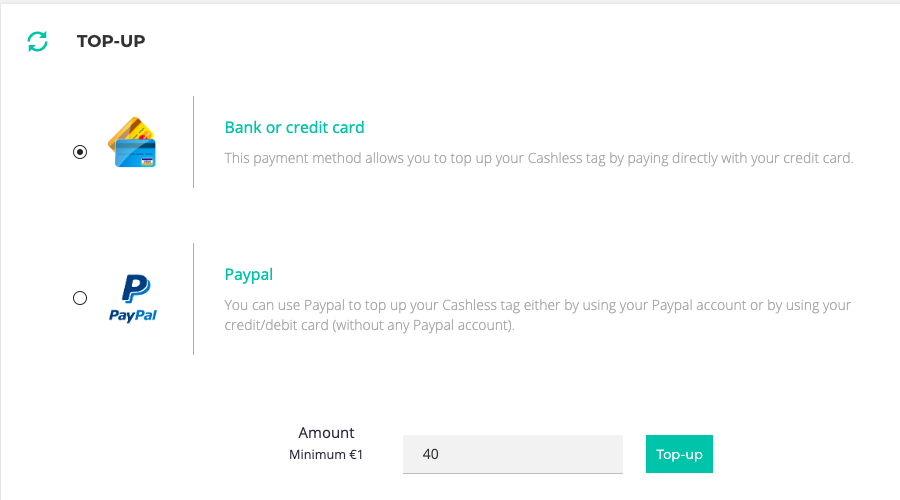
> BANK OR CREDIT CARD
Select your payment method
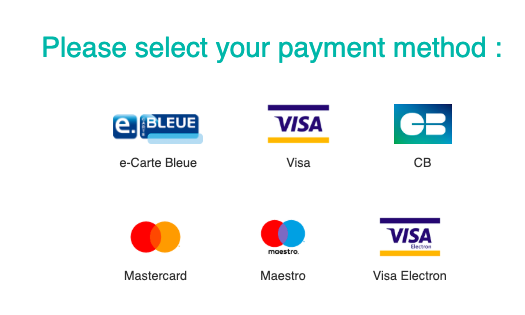
Enter all the mandatory card details, then click on "VALIDATE" :
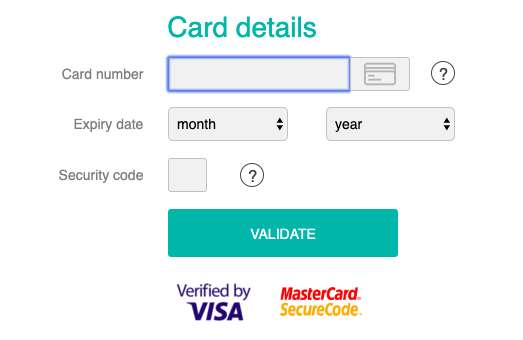
> PAYPAL
Enter all the information of your paypal account.
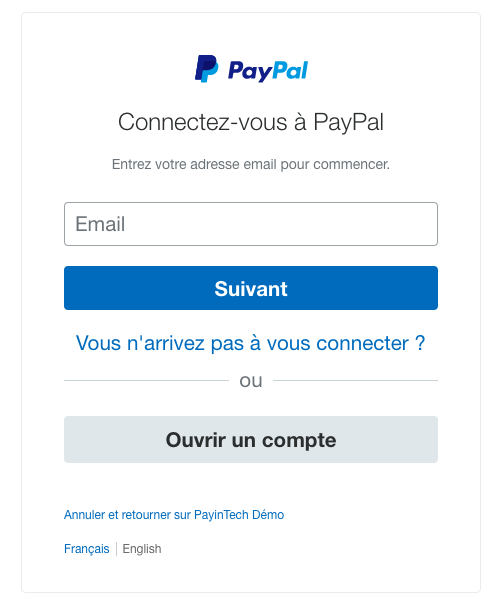
✔️Your cashless tag is now credited.
"PENDING DELIVERY" TRANSACTIONS
To get back on your cashless tag your online top up, you have to scan your tag with a cashless device. Until this action is done, the new balance does not appear on cashless.fr.
If the top up is not automatically arrived on your tag, ask a staff member, they will be able to help you.